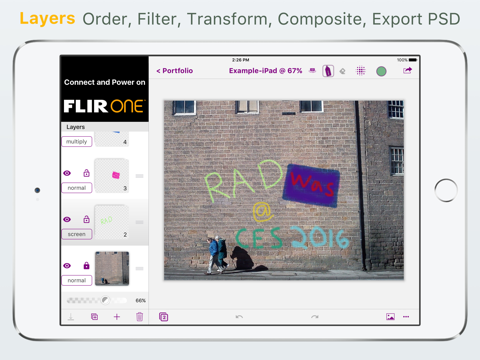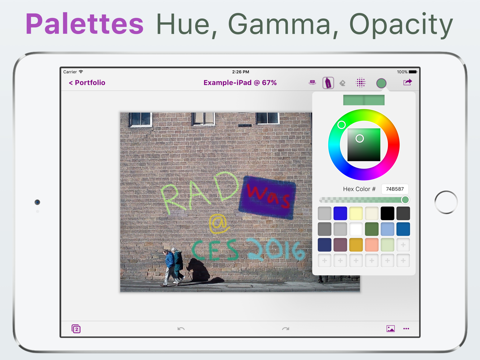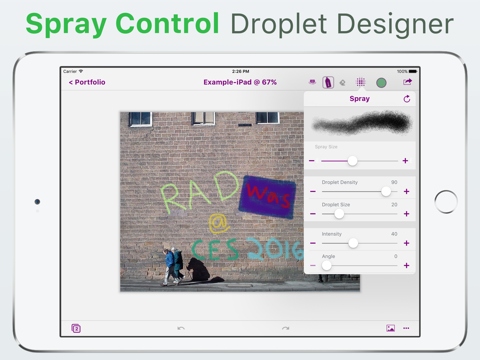GrafHEATi - supporting FLIR One & Thermal Graffiti app for iPhone and iPad
Developer: Rapid Application Development (RAD)
First release : 21 Oct 2016
App size: 71.36 Mb
Now, artists who want to create graffiti without the hassle of run-ins with the law and breathing paint fumes can use GrafHEATi, the graffiti artists toolbox, to create and edit stunning artwork on their mobile devices.
Have a FLIR One? GrafHEATi lets you virtually “tag” anything using a hair dryer instead of a spray can! Choose a background canvas or take one with your iPhone camera, grab your hair dryer and “spray” graffiti on it. Then use in-app editing tools to make it perfect and upload the saved image using in-app sharing tools. Tag stuff, entertain your friends, and don’t go to jail for it!
Take a picture of a building or your boss car and create graffiti on it using a virtual spraycan.
The simple, but highly configurable spray and droplet customization will almost convince you that you can smell the spray paint.
Featured at the Consumer Electronic Show 2016 (CES), GrafHEATi demonstrated the use of a FLIR One and a household hairdryer to create a thermal graffiti portrait in front of a live audience.
App Features:
* 4K Ultra High Definition artwork on all of the latest devices
* Advanced Layer System (ALS) makes complex artwork easy to develop
* Vibrant 64-bit Colors featuring HSB and RGB Hexadecimal input for exact color matching on all screens
* Unlimited, Multi-level Undo/Redo for perfect results
* Continuous Auto-Save protects your art
* Ultrafast GPU-based painting engine; feel the responsiveness and smooth drawing at 60 fps
* Multi-threaded and optimized for multi-core devices
* Import, Edit and Transform photos from your Photo Library to add dimensionality to your artwork
* Export as a layered Photoshop file, native GrafHEATi (.ghi), transparent PNG or web-ready JPEG
* Watch your artwork come to life with Instant Replay as GrafHEATi repaints every spray in stunning 4K resolution
• Spray:
- Smooth drawing at up to 60 fps
- Speed-based Dynamic weight, angle, and intensity gives a life-like spray
- Unlimited options for spray and droplet customization
- Real-time spray preview
- Simulated pressure
• Color:
- 64-bit rendering engine gives you vibrant colors for your artwork
- 24 colors saved on the palette, or select any colors you want from the color wheel using HSB or RGB
- Enter hexadecimal values for color matching
- Gamma and Opacity adjustments
- Drag and drop to the color palette to save
- Eye dropper tool to select an already used color, just tap and hold on the canvas
- ^ Tap and hold Color Picker
- Input RGB or hex values for exact color matching
• Layers:
- Insert, Duplicate, Rearrange and Merge as many layers as your devices memory will allow (depending on the device and canvas size)
- Advanced layer transformations to move, scale, rotate, flip and crop
- Layer duplication for repetitive sequences saves time and increases your productivity
- Layer merging lets you combine multiple layers so you focus on individual parts of your artwork
- Blending modes such as opacity, alpha blending, adding, subtracting, and multiplying add an extra dimension to your creativity
- Lock and Hide options so you only edit the layers you want, preventing accidents and saving you time
- Fine-tune your artwork with layer-specific Color Adjustments like hue, saturation, brightness and color balance
- Insert, Edit and Transform photos from your Photo Library to use either as a background to graffiti on or as forground elements of your artwork
• Gestures:
- Intuitive gestures
- Zoom with two finger pinch
- Zoom in with two finger double tap
- Zoom to fit with two finger double tap
- Toggle interface visibility with a single tap (this can be changed to a two finger tap in the app settings)
- Tap and hold to access eyedropper tool
• FLIR ONE:
- Use a common hairdryer as a Thermal Spray Can
- Plug in and turn on your FLIR One and point it at a cool wall, then simply "spray" the wall with the hairdryer
- The FLIR One will convert the change in temperature into spray gestures